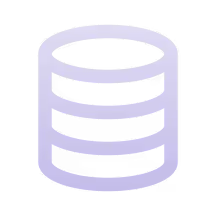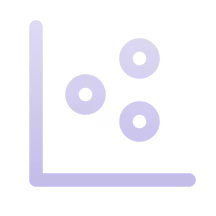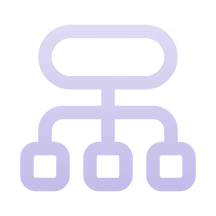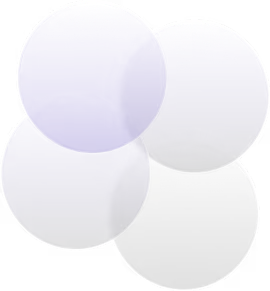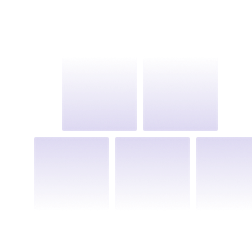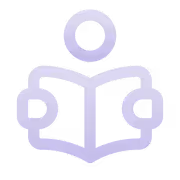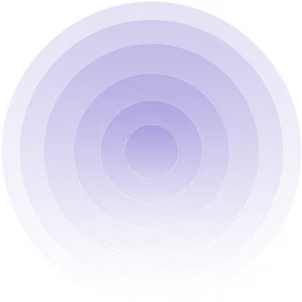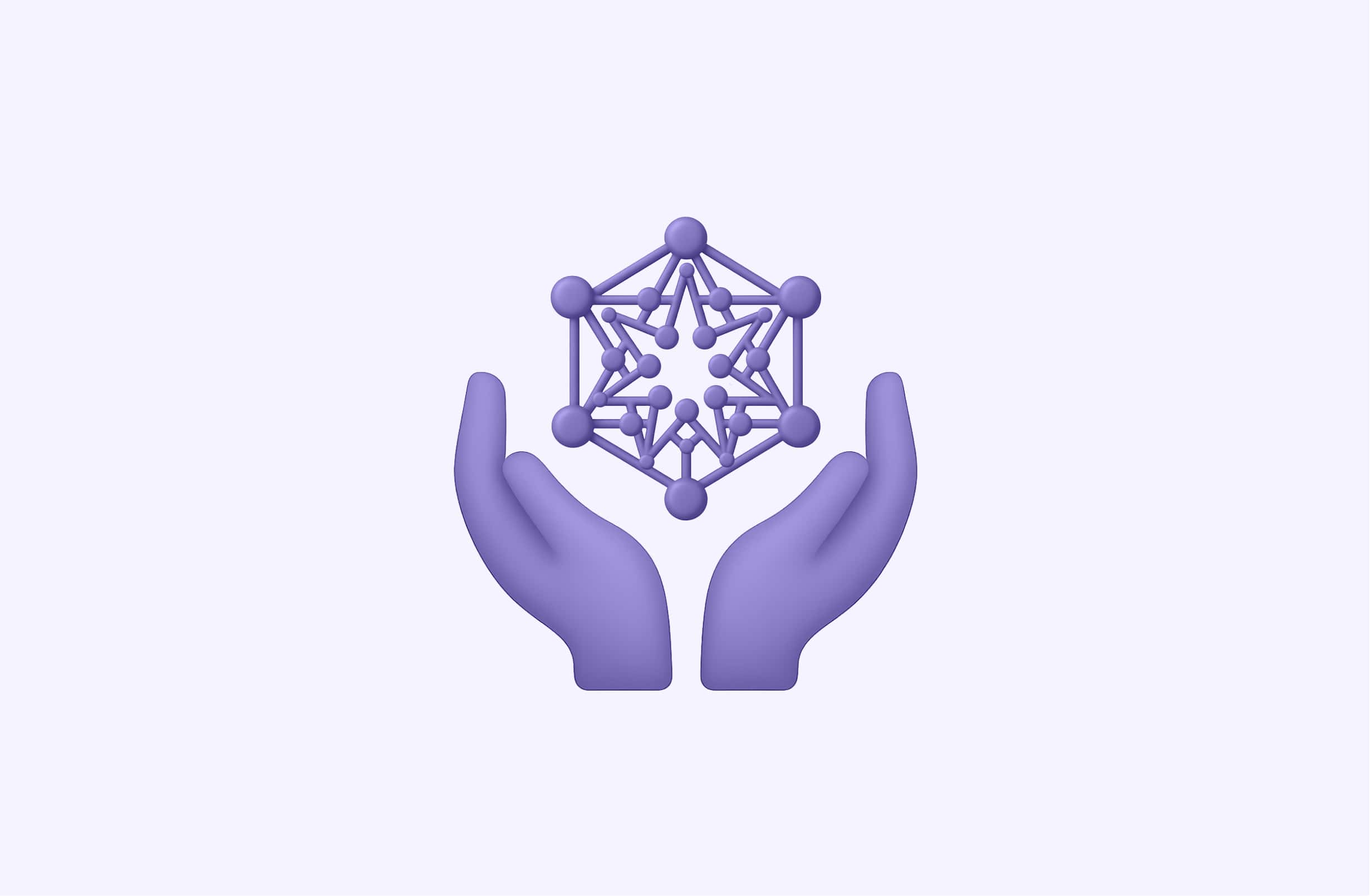Workflow Automation Powered by Corvic AI Agents

Corvic AI is a GenAI-native enterprise platform purpose-built to create smart, agentic applications that work across structured and unstructured data. Whether you're powering internal analytics, customer workflows, or decision automation, Corvic AI enables you to build highly accurate, explainable agents—then seamlessly bring them into your own infrastructure using standard protocols like MCP (Model Context Protocol).
In this guide, we’ll walk through how to integrate Corvic AI agents into your n8n automation workflows. This lets you automate tasks with enterprise-grade precision and connect intelligent data pipelines to your existing tools like Slack, Google Sheets, Zendesk, and more.
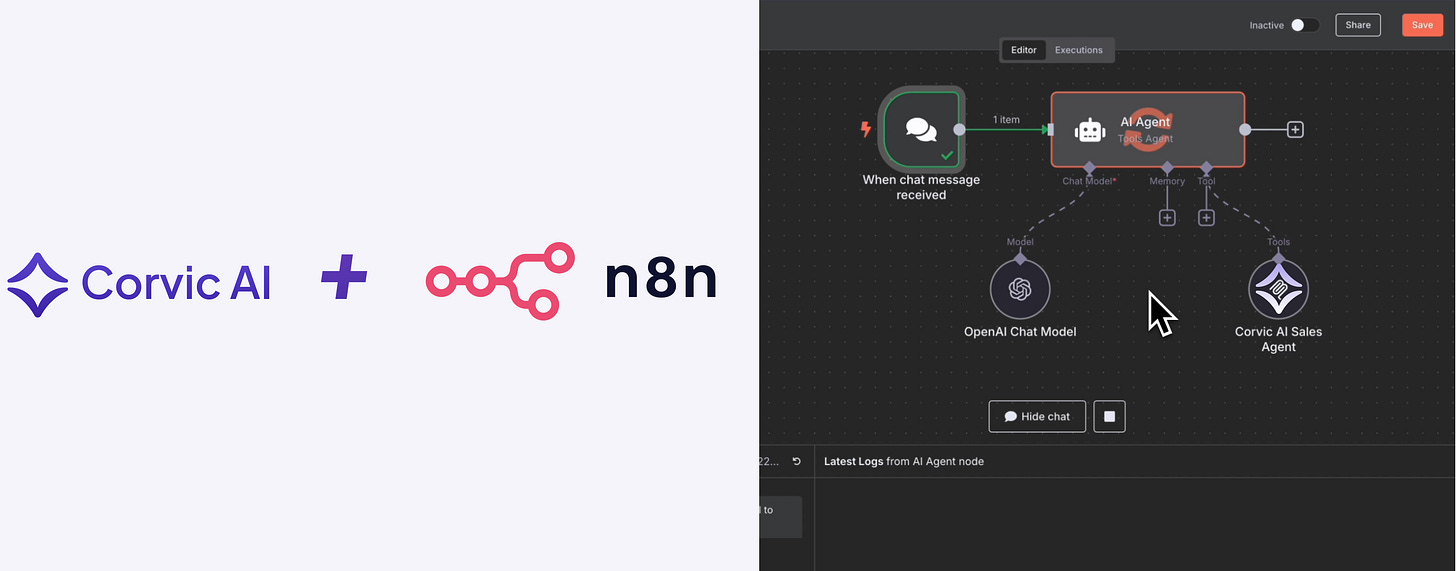
Step 1: Add a Chat Agent to Your Workflow
Click “Create Workflow” in the top-right corner of the n8n dashboard. Add a Chat Agent as the first node. Depending on your use case, you can also choose other trigger types such as webhook, schedule, or form input.
Step 2: Configure the AI Agent
Next, configure the chat agent node to use a chat model—like OpenAI's GPT—to handle incoming prompts. This will serve as the intelligence layer that evaluates inputs before routing them to Corvic AI.
Step 3: Connect to Corvic AI via MCP
Configure the Tool section of the AI agent node to connect with Corvic AI via the Model Context Protocol (MCP).
In the tool configuration panel:
- Set the SSE endpoint provided by your Corvic AI administrator
- Add your authorization token
- Select the Corvic Query Tool to enable dynamic, grounded responses from your enterprise data
That’s it! You are now ready to test the flow
Step 4: Test the Workflow
Trigger your workflow by entering a prompt. The chat agent will process it and forward the request to Corvic AI via the MCP client. Corvic returns a contextualized, accurate response that can be passed to downstream nodes in your workflow.
You can now connect the output to any system—CRM tools, ticketing systems, internal databases, or notification platforms.
Summary
You’ve now:
- Built an intelligent GenAI workflow using Corvic AI agents
- Integrated it into n8n with seamless automation
- Enabled enterprise-grade accuracy and explainability at every step
With Corvic AI, you can go beyond simple automations—deploy agentic data applications that are traceable, secure, and ready for production in your infrastructure.